|
New feature: face to face
Ten days ago I hosted my first "Meet and Mooch" in London: [forum:london_moochers] using the  Meet and mooch feature. Meet and mooch feature. It was a great success, with about 25 people coming despite the crazy, snowy weather. You can easily organize your own meet and mooch at: http://bookmooch.com/m/meetings -- and it will automatically get promoted to moochers nearby. What I hadn't expected is that many people brought lots of books that were not (yet) in their BM inventory. These were generally highly-in-demand books that people wanted to give to people they met in person. Or, they were books that people saw on others' wishlists, and were kindly offering from their collection. They didn't want to list them in their inventory, because they didn't want them to be accidentally mooched until after the meeting. BookMooch doesn't have an easy way to "receive a book face to face". The usual way is to list the book in your inventory, reserve it, and then the other person mooches it, and then finally they mark it as received. Too many steps! That's why I've added a new feature today: "Face to face". You can find a button for this feature on the book details page: 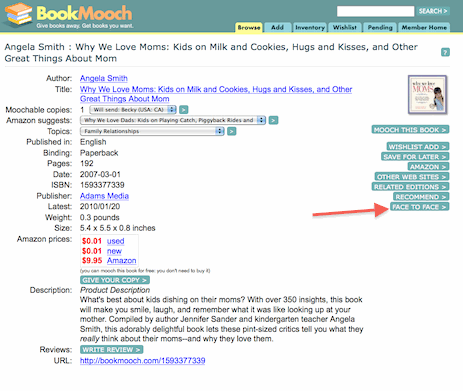
How it functions is very simple: you indicate who is giving you this book, and everything else happens in one step. Here is the "face to face" page: 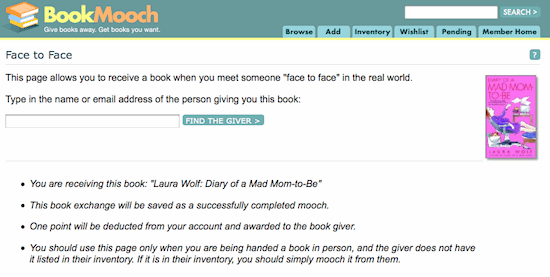
After your enter the giver's name (or email address) the book is automatically added to their inventory, mooched, one point is transferred and the book is marked as received--all automatically! I also added this feature to  BookMooch Mobile BookMooch Mobile One other thing I found at the Meet and Mooch, is that I wanted to recommend a book to someone, but had no easy to way to do that with the BookMooch mobile interface. So, today I added a "Recommend this book" button to the mobile interface. 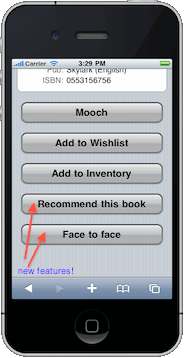
If you're like me, you're always talking about books to your friends, and recommending they read them. Now, you can use your mobile phone and bookmooch to send them an email recommendation in one easy step. That's it for now! -john
|